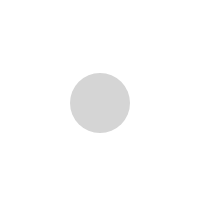Position your Network for Cloud Success

Preparing Your Network for Cloud Communications
As organizations evolve to meet modern customer expectations, support remote workforces, and manage rising IT costs, many are rethinking their communication infrastructure. If you’re still relying on a legacy, on-premises PBX system, it might be time to ask: is your network ready for the cloud?
Why Cloud Communications?
Cloud-based communication platforms offer a flexible, scalable, and cost-effective alternative to traditional on-premises PBX systems. They unify voice, video, messaging, and collaboration tools into a single, secure platform—accessible from anywhere.
In a recent post, we posed a few key questions to help organizations evaluate their current setup:
- Are you spending more on equipment, licenses, and upgrades than you’d like?
- Could predictable monthly fees help with budgeting and planning?
- Is your IT team tied up maintaining aging systems instead of focusing on innovation?
- Would consolidating voice, video, and messaging improve collaboration?
- Are you prepared to scale communications as your business grows?
- Could cloud-based tools better support your hybrid or remote workforce?
If any of these resonate with you, it’s time to start preparing your network for the shift.
Network Considerations to keep in mind:
1. Check Your Bandwidth
Cloud communications rely on consistent, high-speed internet. If your bandwidth is too low or inconsistent, service quality will suffer. Use a network diagnostic tool or consult your internet service provider to ensure your connection can support cloud-based voice and video traffic. Each call only uses 80 Kbps of bandwidth! Often there is no need for an upgrade or a secondary internet connection just for VoIP.
2. Identify Your Devices
The quality of your communication experience depends heavily on the hardware you use. Take inventory of your IP phones, USB headsets, and other endpoints. There are many options out there, so make sure to opt for good-quality, reliable brands to ensure clear audio and video performance. IP-based phones we recommend include Polycom and Yealink.
3. Understand Resource Constraints
Cloud Communications share resources with other internet-based applications. System performance can be affected by viruses, reboots, or overloaded access points. Avoid running resource-intensive processes like virus scans during business hours to maintain call quality.
4. Prioritize Your Applications
Voice and video traffic are sensitive to latency and jitter. Configure your network to prioritize these applications over less time-sensitive traffic. Your cloud communications provider can assist with setting up Quality of Service (QoS) policies to ensure optimal performance.
5. Follow Wi-Fi Best Practices
If most of your users connect via Wi-Fi, ensure your wireless network is optimized. A well-designed Wi-Fi network is essential for maintaining high-quality cloud communications. This includes:
- Mapping access points for full coverage
- Disabling lower data rates
- Avoiding interference from other devices
And don’t forget:
- Plan for Scalability and Redundancy – Cloud platforms are built to scale. Choose a provider, like OneVoice, that allows you to easily add users and features as your business grows. Also, consider redundancy—such as backup internet connections and power supplies—to ensure business continuity.
- Train Your Team – Technology is only as effective as the people using it. Provide training for both end users and IT staff to ensure a smooth transition. Clear communication and support will drive adoption and maximize ROI.
Ready to Make the Move?
Whether you’re just beginning to explore your options or actively planning a migration, preparing your network is a critical first step. Cloud communications can transform how your business connects—internally and with customers. We’re here to help you think it through—with no pressure, just insight and experience.
Download the 8×8 | OneVoice Cloud Communications Checklist to see if you’re ready.